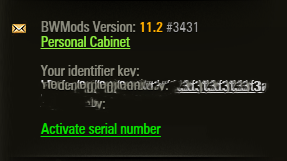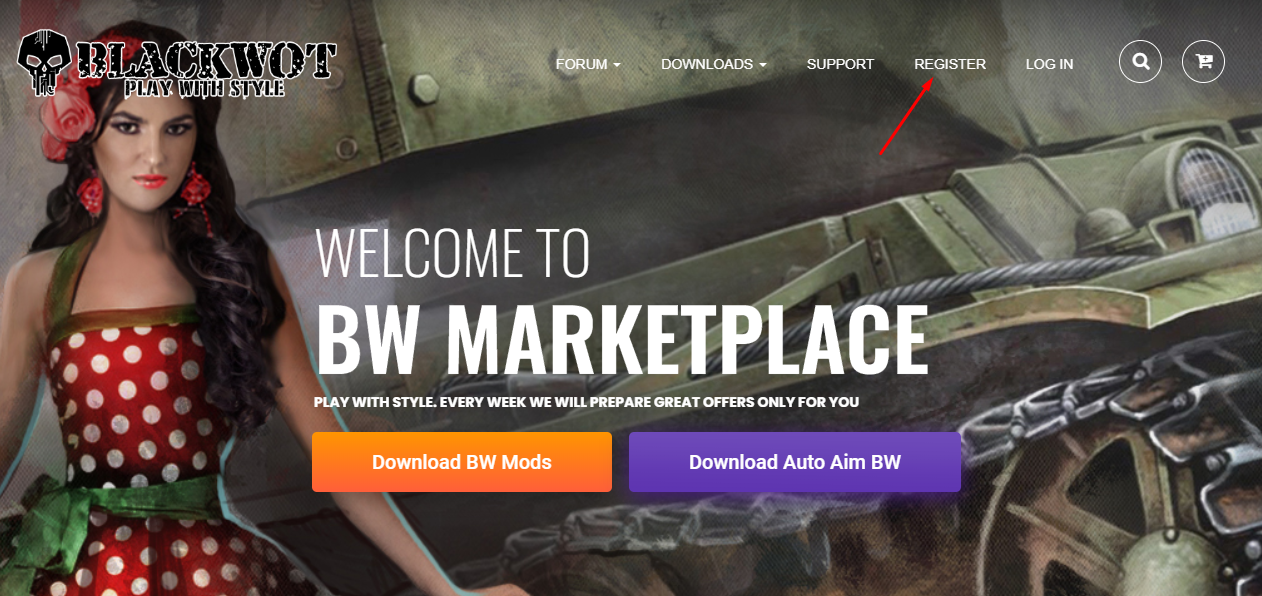FAQ & BW wiki

How to Install and Activate BW Mods
Go to www.blackwot.org and make an account
After you have purchased the mod, you will receive a serial number in “My serial” section on the site. Copy the serial number and paste it in-game “Activate serial”. (You will see this after you install the mods).
If you don’t see the serial there check your email.
That’s all.
That is all. You are sucessfully connect your Garage ID with our system and now with every purchase its automatic update of your time.
Video presentation. Disclaimer: This is an old tutorial video and some steps have changed.
How to Download and Install BW Mods
Dear users, please read this carefully and follow everything that is writing here: (if you follow everything you will not receive any issue or error in the functionality of bwmods & bw aimbot)
Before downloading and installing mods blackwot.com be sure that your res_mods folder ingame is empty. (some other mods which are not in this pack maybe can make problem with the functionality of bwmods & bw aimbot)
When you finish registration, please check that you log incorrectly
Visit our download page and download the latest stable version of bwmods & bw aimbot.
You will find two folders in .zip file (mods & res_mods)
Extract previously downloaded bwmods.zip in your game folder
*if you have the previous version of bwmods, press yes to overwrite files
Click here to watch the tutorial
Really important thing is that you need to be sure that before copy/paste files that your res_mods is empty and do not merge bwmods with other mods for aimbot, tundra, cameleon, etc..
If you face with some issues with installation, and operation of bwmod, before contacting support, prepare your identification key from the garage and your email which is registered here on our forum.”]